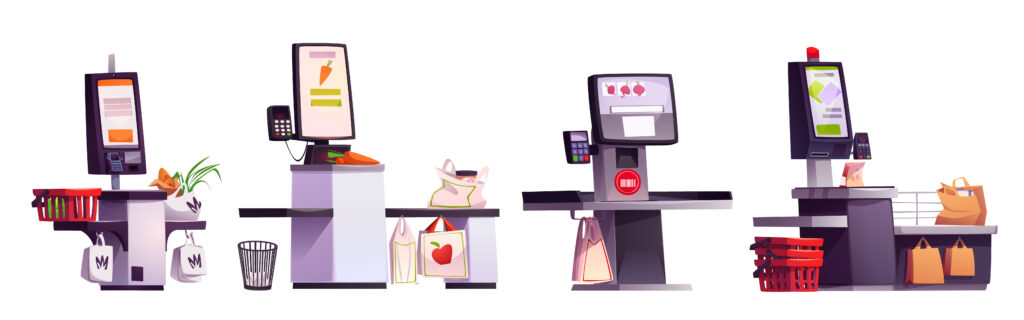
If you’ve ever visited a retail store or a restaurant, you must have seen a point of sale (POS) machine. Point-of-sale machines are vital for businesses so that they can prepare payments, stock levels, and sales. In this article, we’ll explore how does POS machine work and why they are a critical tool for modern businesses.
What is a POS Machine?
A POS machine, or Point of Sale machine, is a device that manages transactions between a business and its customers. It integrates both hardware and software to streamline payment processing, keep track of inventory, and manage sales data.
Key Features of a POS Machine
- Transaction Processing: Handles payments through cash, cards, or digital wallets.
- Inventory Management: Updates stock levels automatically.
- Customer Engagement: Enhances the checkout experience with faster processing.
Types of POS Machines
- Traditional POS Machines: Often used in retail stores with fixed setups.
- Mobile POS Machines: Portable devices like smartphones or tablets.
- Cloud-Based POS Machines: Operate via the Internet for real-time access.

Core Components of a POS Machine
To understand the functionality of a POS machine, it’s important to know its components.
Hardware Components
Input Devices:
- Touchscreens, barcode scanners, and keypads are used for entering transaction information.
Output Devices:
- Receipt printers and display screens that provide transaction summaries.
Software Components
- Inventory management tools that help in tracking stock levels.
- Payment processing systems designed for smooth transactions.
- Analytics software used for generating sales reports.

How a POS Machine Processes Transactions
Steps taken in completing the transaction on the POS machine may include the following basic yet important moves.
Step 1: Barcode Scanning/Item Information Entering
Scanning the bar code of a product or inserting item information via keyboard. Retrieval of additional information such as price and product description is done via database.
Step 2: Application of Tax and Discounts
Automatic application of tax and discount for final read-out on display.
Step 3: Gathering of Payment
The customer then selects his/her preferred mode of payment. The POS machine connects to a payment gateway that validates and accepts the transaction.
Step 4: Receipt Generation
After successful authorization, the machine prints out the receipt either on paper or emails it as an electronic copy.
Payment Methods Supported by POS Machines
Modern POS machines are versatile, supporting a range of payment methods:
- Cash: Still widely used for small transactions.
- Card Payments: Chip-and-PIN, swipe, or contactless methods.
- Digital Wallets: Mobile apps like Apple Pay, Google Pay, or QR code payments.

Benefits of Using a POS Machine
POS machines have transformed the way businesses are conducted by offering the following benefits:
- Increased Efficiency: Faster transactions mean less waiting time.
- Real-Time Inventory Updates: Stock levels adjust with every sale.
- Enhanced Reporting: Sales data helps in making informed business decisions.
- Better Customer Experience: Easy and Quick Payment Options Improve Satisfaction.
Types of POS Systems
Different types of POS systems are available for businesses depending on the size and requirements:
- Traditional POS Systems: Fixed, mainly used in large retail stores.
- Mobile POS Systems: Portable, ideal for small businesses and pop-up shops.
- Cloud-Based POS Systems: Best for businesses that require remote access and scalability.
Safety Features in POS Machines
POS machines primarily look at transaction security to safeguard customer and business data:
- Encryption: It transmits sensitive information securely.
- PCI DSS Compliance: Meets the industry’s payment security standard.
- Secure Payment Gateways: Safeguards against fraud and unauthorized access.
Challenges in Using POS Machines
Although POS machines have many advantages, they also have some challenges:
- Maintenance Requirements: Regular updates and servicing are required.
- Cybersecurity Threats: Businesses require strong measures to protect against potential threats.
- Installation Costs: Advanced POS machines are expensive to set up.
Future Trends in POS Machine Technology
The development of POS machines is changing the future of retail and transactions:
- AI Integration: Helps in personalizing customer experiences and analyzing sales data.
- Biometric Payments: Secure, Fast, and Futuristic Payment Method.
- Omnichannel Integration: Seamless integration of in-store and online transactions for efficient operations.
How to Choose the Right POS Machine
Selecting the appropriate POS machine can be the difference between business success and failure. Factors to consider:
- Business Size: Small business sizes may need mobile POS systems while large organizations will require the traditional setup.
- Budget: Consider both initial and running costs.
- Features: Essential features would include inventory tracking and secure payment processing.
How to Set Up a POS Machine?
Setting up a POS machine is very easy when done step by step:
- Hardware Installation: Connect all devices, including printers, scanners, and monitors.
- Software Configuration: Set up tax rates, inventory, and payment modes.
- Training of Staff: Teach employees how to use the system effectively.
Real-Life Applications of POS Machines
POS machines are used in several industries:
- Retail Stores: Sales and inventory of products
- Restaurants: To process orders and payment
- Service Providers: To schedule and bill services.
Conclusion
POS machines have become an integral part of modern businesses, with efficient transactions, secure payments, and a detailed record of inventory management. Whether it is a boutique or a large retail chain, the right POS machine choice can significantly raise the bar in terms of operations. Use the latest trends in POS technology to be ahead of the curve in any competitive market today.
FAQs About POS Machines
Q1. What is a POS machine used for?
Ans. A POS machine is used to process payments, track sales, and manage inventory.
Q2. Are POS machines secure?
Ans. Yes, modern POS machines use encryption and comply with security standards like PCI DSS.
Q3. Can small businesses use a POS machine?
Ans. Absolutely. Mobile and cloud-based POS machines are especially suitable for small businesses.
Q4. How does a POS machine improve business operations?
Ans. It enhances efficiency, provides real-time inventory updates, and generates sales reports.
Q5. What is the difference between traditional and cloud-based POS machines?
Ans. Traditional POS machines are fixed and operate locally, while cloud-based systems allow remote access and real-time updates.