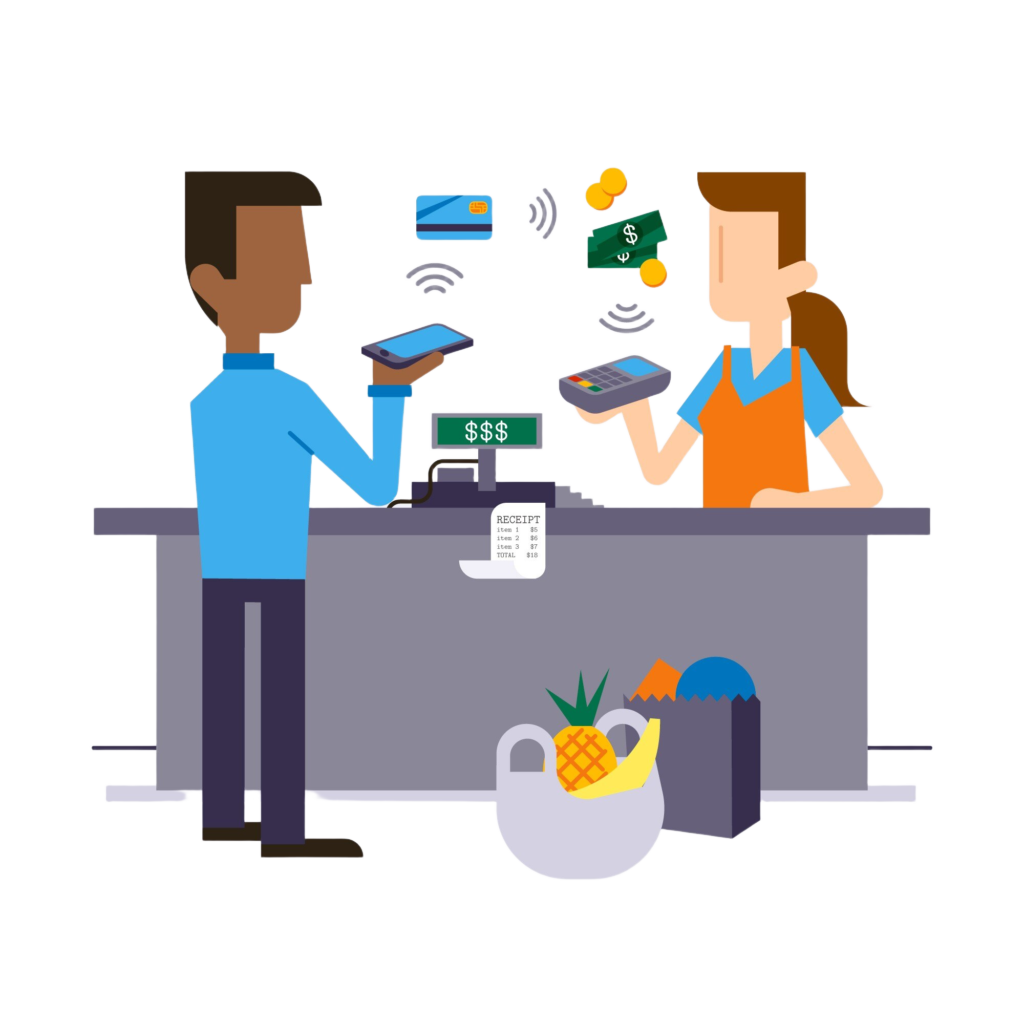What is POS Transaction?
When a consumer pays for products or services, a point of sale (POS) transaction occurs. The POS transaction meaning explains the process where payment is initiated and finalized using a point-of-sale system. It can happen in a physical store, online shop, or via mobile devices. Each transaction type POS, whether cash, card, or digital wallet, is processed by the POS system. This accurately records sales data and securely manages payments.
Businesses use POS systems to manage sales, inventory and customer payments, making them an essential tool in modern commerce.
POS Transaction Definition
The POS transaction definition is the explanation of how a purchase is finalized at the point of sale. It describes the process where a customer makes a payment, and the system records the sale. The POS transaction meaning covers all payment methods, whether in a store, online, or via a mobile device. Each transaction type POS, such as cash, credit card, or digital wallet, ensures real-time updates of sales and inventory for better business accuracy.
POS Transaction Meaning
A POS transaction meaning is the process of completing a sale at a Point of Sale system, where payment is made for goods or services.
According to Wikipedia, a point-of-sale system is an essential tool for businesses to streamline transactions and manage sales efficiently.
Example of a Point of Sale Transaction
Let’s look at a real-world example of a POS transaction:

Scenario: Buying a Laptop at an Electronics Store
- Selecting a Laptop – The customer browses the store and chooses a laptop.
- Scanning the Barcode – The Cashier scans the barcode and the total price appears on the POS screen.
- Choosing a Payment Method – The customer selects credit card payment.
- Processing Payment – The customer taps or inserts the card into the POS terminal.
- Payment Approval – The transaction is approved, and a receipt is printed.
- Digital Receipt – The receipt is also sent via email.
- Stock Update – The point-of-sale system updates inventory in real-time.
This process ensures a fast and secure shopping experience.
POS Transaction on Bank Statement
A POS (Point of Sale) transaction on a bank statement refers to a payment made using a debit or credit card at a retail store, restaurant, or any merchant with a POS system. It typically appears with details like the merchant’s name, location, and transaction amount.
How POS Transactions Appear on a Bank Statement:
- Point-of-sale purchase: A purchase made at a store or online.
- Point-of-sale debit: A debit card payment.
- Point-of-sale CREDIT: A refund or reversal of a previous purchase.
- Point-of-sale AUTH: A temporary authorization hold (e.g., at hotels or gas stations).
If you see an unfamiliar POS transaction, you may want to:
- Check receipts to match the amount and merchant.
- Review your recent purchases for any forgotten transactions.
- Contact your bank if you suspect fraud.
How Does a POS Transaction Work? A Step-By-Step Guide
A Point of Sale transaction has a structured process to ensure the right payment is processed. Here’s how it works:
1. Product Selection
- The customer chooses an item or service to buy.
- The item is scanned through a barcode scanner or manually input into the system.
2. Payment Initiation
- The total cost is displayed on the POS system.
- The customer selects a method of payment, such as cash, card, or a mobile payment method like Google Pay.
3. Payment Processing
- If paying using a credit or debit card, the card is swiped into the POS terminal or inserted/tapped.
- The POS system initiates a request through the payment processor to verify.
- If accepted, the point-of-sale goes to the next stage
4. Transaction Approval & Completion
- Following the approval of a payment, the POS system updates the transaction record.
- A receipt should then be generated and possibly printed or digital.
- The inventory updates stock levels.
This seamless process allows for efficiency and accuracy in the point-of-sale transaction.

What is a POS Transaction Type
A POS transaction type refers to the different ways a point-of-sale system can process payments or sales activities. Common types include sales transactions, returns, exchanges, voids, and refunds. Each type represents a specific action within the POS system, such as a completed sale, a returned item, or a canceled purchase. Understanding POS transaction types helps businesses track financial activity accurately and manage customer transactions more efficiently.
POS Transaction Type:
POS transactions occur in various sectors and businesses. Some of the common types include:
Retail POS Transactions
- Occur in supermarkets, clothing stores, and electronics shops.
- Customers pay via cash, card, or mobile wallets.
Restaurant & Café POS Transactions
- Used in restaurants, cafés, and bars.
- Includes table-side payments and self-checkout kiosks.
E-commerce POS Transactions
- They are digital payments made through websites and mobile applications.
- The online POS system processes these payments
Mobile POS Transactions
- Conducted using smartphones or tablets with mobile POS software.
- Common among delivery services and small businesses.
Self-service kiosk POS Transactions
- Customers scan and check out items on the self-checkout machine.
- It is usually used in malls, grocery stores, and transport stations.
- NCR self-checkout systems are a popular choice in retail.
Each has its benefits that vary according to the business model.
Challenges With Point of Sale Transaction
While Point of Sale transactions make payments easier, businesses have some issues:
1. Payment Security Risks
- POS systems are prone to hacking and fraud.
- Businesses use PCI DSS-compliant payment processing solutions and need to have strong encryption and security protocols.
2. System Downtime
- If the POS system crashes, businesses cannot process payments.
- Having a backup system is important.
3. High Transaction Fees
- Card transactions have processing fees that can affect profits.
- Businesses need to choose cost-effective POS payment processors.
4. Integration Issues
- Some POSs do not link well with inventory or accounting software.
- Businesses should select a POS system that works with QuickBooks or Xero.
By overcoming all these problems, businesses can have frictionless POS sales.

How to Track POS Transaction
Tracking POS transactions is easy with a modern point-of-sale system. Most systems automatically record every sale, return, or refund in real time. You can access this data through your POS dashboard, where you’ll find detailed reports on sales totals, payment methods, customer activity, and inventory changes. To track transactions effectively, make sure your POS system is properly set up, synced with inventory, and used consistently by all staff. This helps ensure accurate reporting and better business insights.
How Can Businesses Accept POS Transaction?
To accept POS transaction, businesses need the right setup. Here’s how:
1. Choose a POS System
- Select a point-of-sale system based on business size and needs.
- Options include cloud-based, mobile, and traditional POS terminals.
2. Set Up a Payment Processor
- Work with a payment processing company to handle card transactions.
- Popular providers: PayPal, Stripe, Square, and HulmPOS.
3. Implement POS Hardware
- Install card readers, receipt printers, barcode scanners, and touchscreens.
4. Ensure Security Compliance
- Use PCI-compliant payment processing to protect customer data.
5. Train Employees
- Staff should know how to operate the POS system efficiently.
This setup ensures smooth transactions and a better customer experience.
How Do Businesses Control POS Transaction?
Efficient handling of Point of Sale transactions is the very foundation of the success of business. Here’s how:
- Auto-Increment Stock Counting – The stock amount gets updated by every sale done on the system.
- Sales Reporting – Businesses will get to see their revenue, peak hours, and product demands.
- Setting Discount & Promos – Automatic change in price based on the systems used.
- Keeping track of payment data – To avoid any fraudulent activities.
- Linking accounting software – Lessened bookkeeping workload.
By managing POS transaction effectively, businesses improve efficiency and profitability.
How Does HulmPOS Help Your Business Accept POS Transaction?
HulmPOS is a modern, user-friendly POS system designed for businesses of all sizes. It offers:
- Seamless Payment Processing – Accepts cash, cards, and mobile payments.
- Cloud-Based System – Access your sales data from anywhere.
- Inventory & Sales Tracking – Keeps stock and revenue in check.
- Secure Transactions – Uses PCI-DSS security for safe payments.
- Easy Integration – Connects with e-commerce, accounting, and CRM software.
To learn more about how Hulm Point-of-sale can enhance your business operations.
Final Thoughts
A POS transaction is a vital part of modern commerce. By using the right POS system, businesses can process payments efficiently, manage inventory, and provide better customer service.
For a secure and feature-rich POS system, consider HulmPOS to enhance your business operations.
Frequently Asked Questions (FAQs)
Q1. What is the difference between a POS transaction and an online transaction?
Ans. A POS transaction occurs at a physical store using a POS system, while an online transaction is completed through e-commerce platforms.
Q2. What is pos transaction in debit card?
Ans. A POS transaction with a debit card is a purchase made at a Point of Sale terminal, where funds are directly deducted from the cardholder’s bank account.
Q3. Is a Point of Sale transaction safe?
Ans. Yes, as long as businesses use encrypted and PCI-compliant payment systems.
Q4. What happens if a POS transaction fails?
Ans. If a transaction fails, customers may need to retry or use an alternative payment method.
Q5. How to track pos transaction?
Ans. To track a POS transaction, check your bank statement, use your bank’s mobile app, review the receipt, or access the POS system’s transaction history if available.